Category: Easy Click
-
How to Install Easy Click Add-in
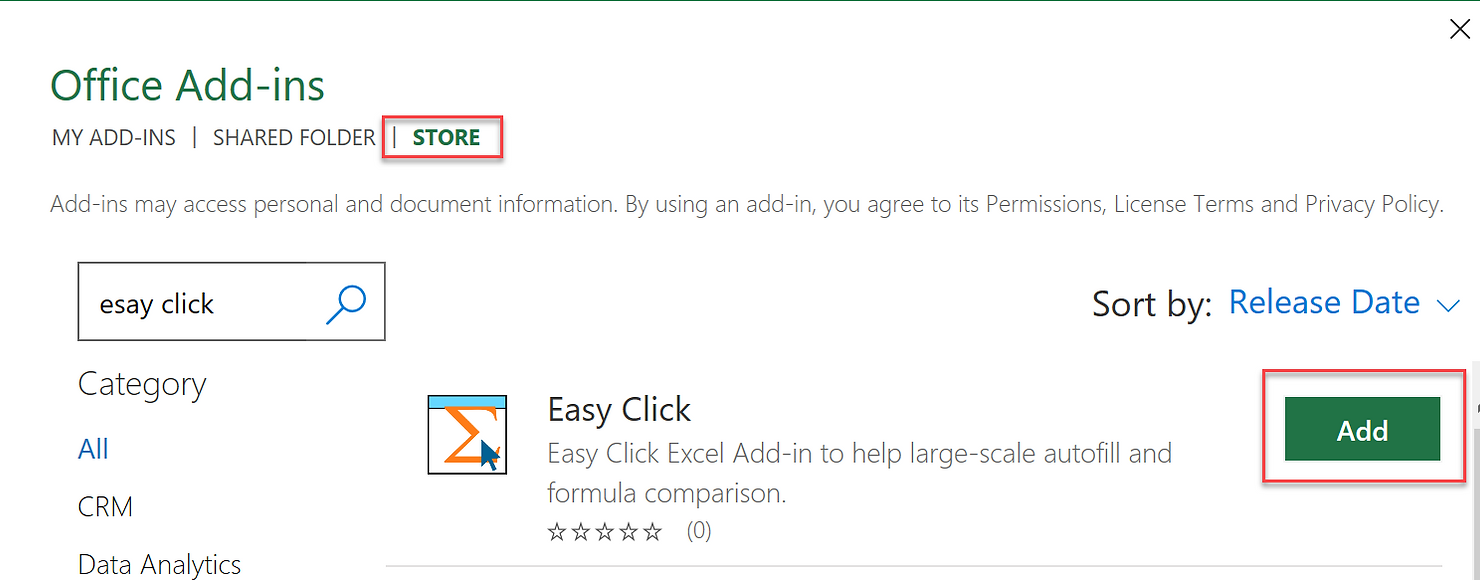
For now, only Windows is supported. You need to activate the “Developer” menu on your Excel by File –> Options –> Customize Ribbon. Check “Developer”. Now, you will see Developer ribbon menu. Click Add-ins. It will guide to Excel STORE. Search for “Easy Click” and Add. You can find Easy Click at the Formulas menu.… Read more
-
Easy Click Excel Add-in
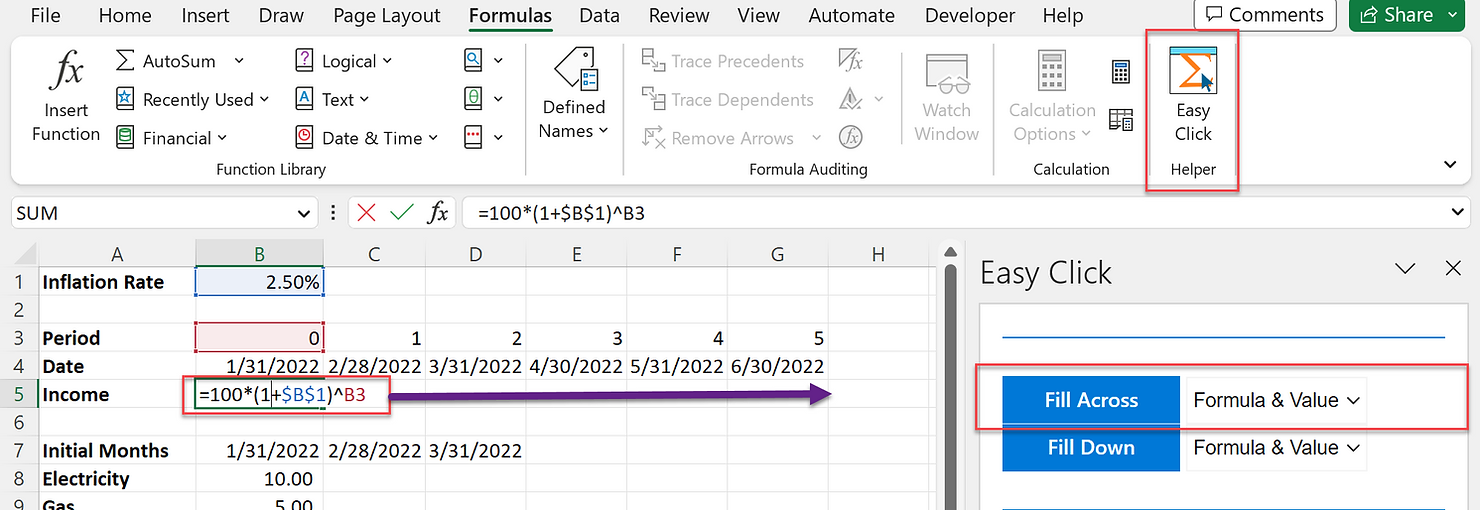
Privacy policy: We (investmentstech.com) do not collect any personal information or require sign-up in the Easy Click Excel add-in. Easy Click Excel Add-in is free software and comes with no warranty. Introduction Easy Click Excel Add-in will help you with Excel modeling that requires large-scale autofill across and down, at ease. Caution: If you use… Read more