Category: Excel Web Add-in
-
Excel Web Add-in #4: Publish – 1
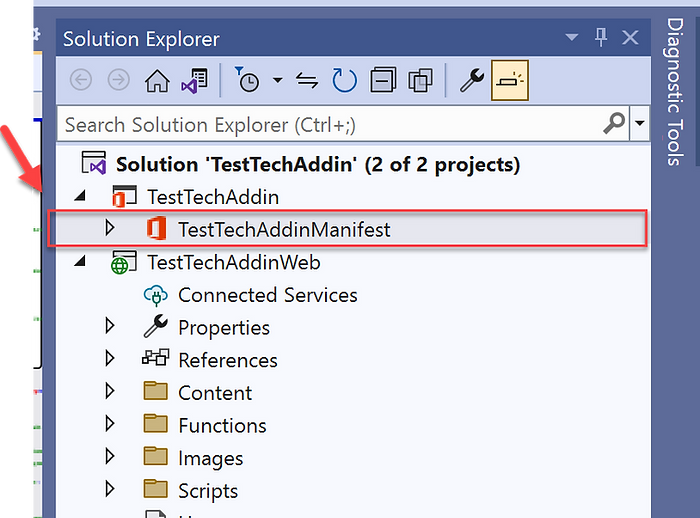
Now, you have your first program and want to release (publish) to the public. I will explain this in three articles. The process requires time and efforts. Let’s look at the project folder first. It should look like this. TestTechAddinWeb folder holds all your web program and TestTechAddin folder mainly holds the manifest file of… Read more
-
Excel Web Add-in #3: First Program
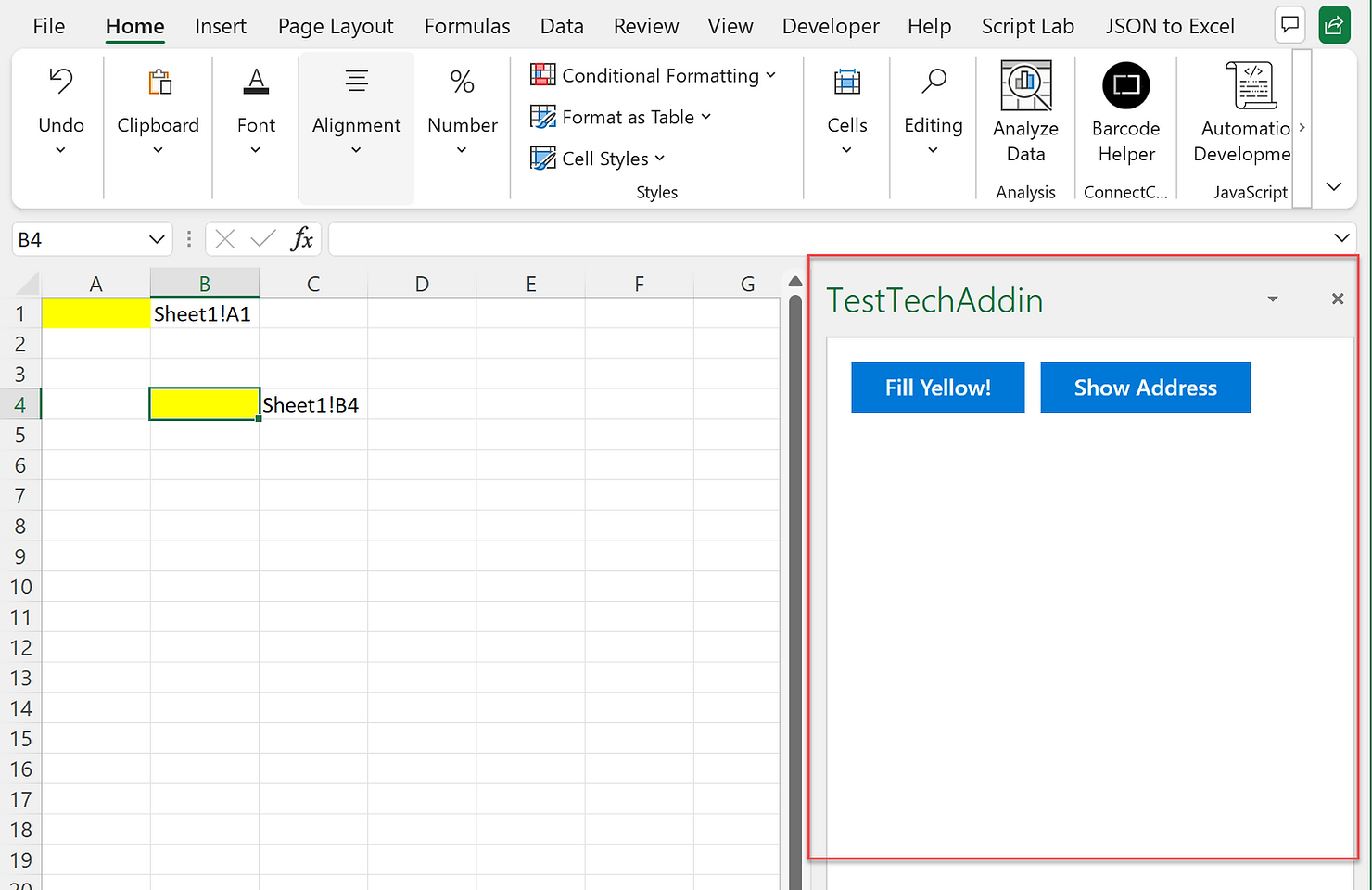
Let’s tweak the skeleton program VS generated. First change the “Home.html” to this (copy & paste). Now change the “Home.js” to this (copy & paste): Click the start button to debug. The add-in now has two buttons. “Fill Yellow!” button will fill the selected cell yellow and “Show Address” button will show the address of… Read more
-
Excel Web Add-in #2: Quick Run
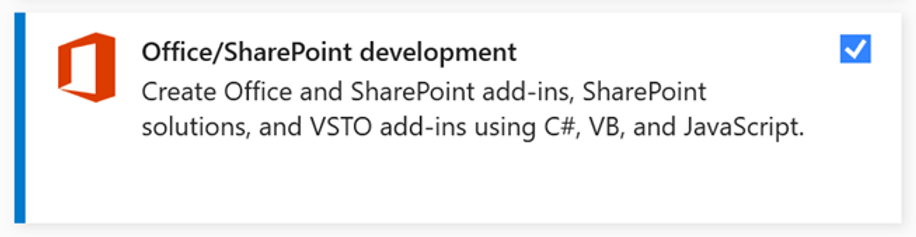
Before we get into the details, let’s see how it works. I like to see things in action first, then start looking under the hood. First, let’s install the most recent version of Visual Studio (VS) Community (Visual Studio 2022 Community Edition – Download Latest Free Version (microsoft.com). While you are installing, make sure to… Read more
-
Excel Web Add-in #1: Intro
Hello VBA users (actually, it’s okay if you have any programming language experience). In this series of articles, I will demonstrate the full development cycle of Excel Web Add-in as an alternative of VBA, from the project creation to the public publish of add-ins. If you are a long-time VBA user, I guess you are… Read more